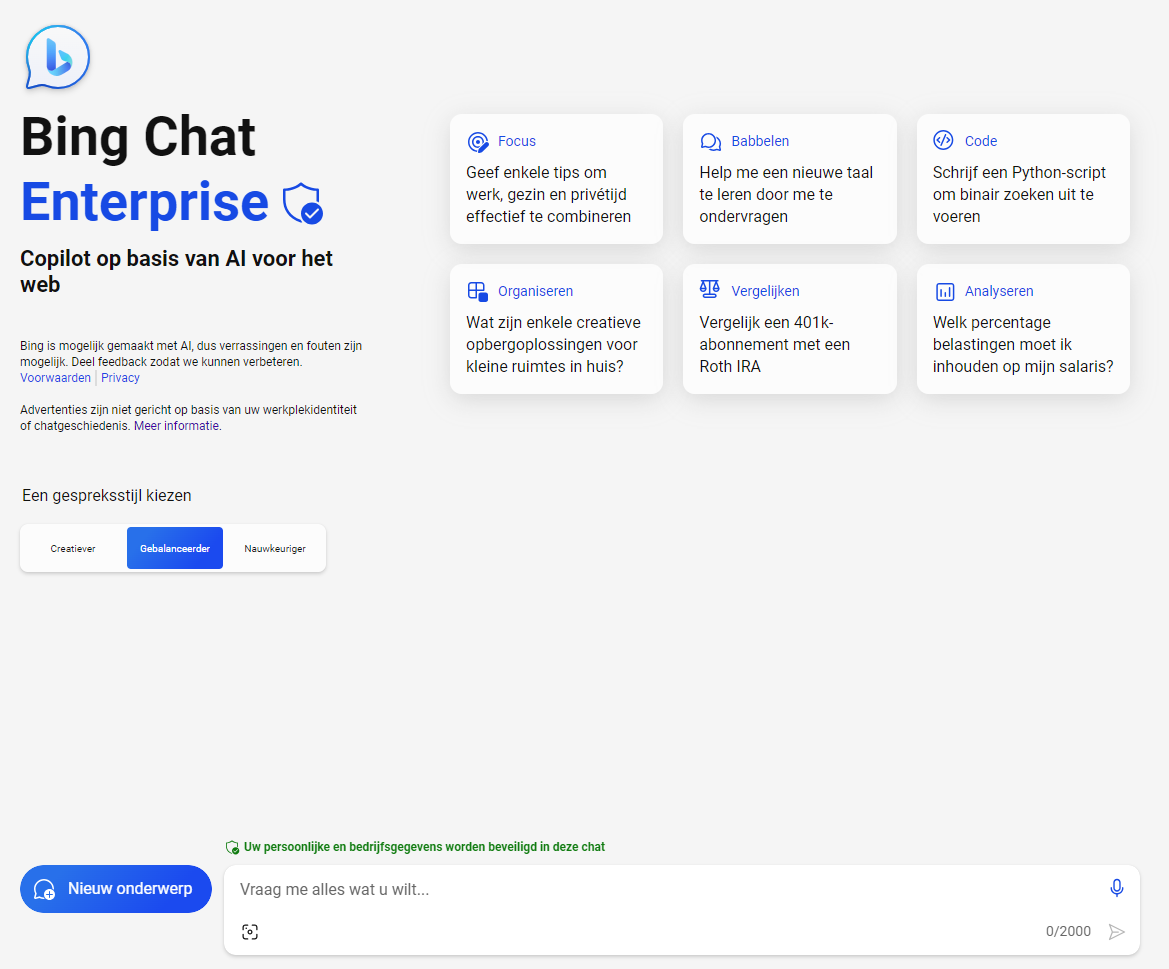BingChat - Using AI safely
How to use AI safely and effortlessly at work
You've likely heard of Artificial Intelligence (AI) and may have even used it before, perhaps in the form of ChatGPT or BingChat from Microsoft. Both tools are ‘smart’ and can be used for writing and finding information. However, it's essential to exercise caution when using AI, especially for work-related purposes. In this article, you'll find tips on safely using AI tools (spoiler: use BingChat for work).
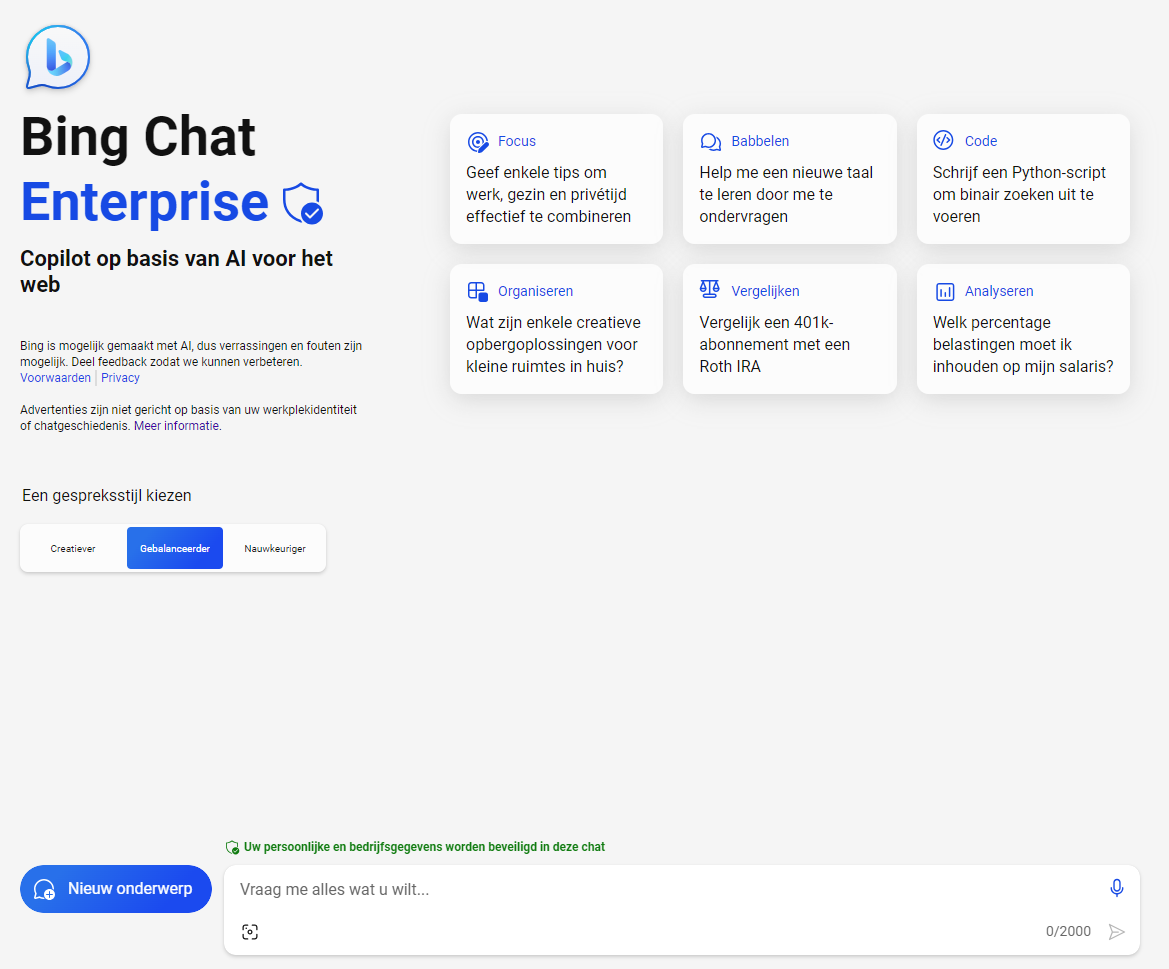
Using AI for writing texts
BingChat and ChatGPT are AI-powered assistants that can help you generate text for various purposes. They can assist you in writing emails, reports, and newsletters by generating text based on your raw input. Once the text is generated, you can refine it by giving specific assignments such as ‘shorten it’, ‘add subheadings’, or ‘simplify the language’. This way, you can customise the text to your liking. In addition, you can manually edit the text generated by the AI if required.
Using AI to find information and quickly summarise it
You can also use AI to find information, similar to Google, or to summarise information. The latter is useful when you want to review a large document quickly. To use this application, copy and paste the text into the AI text generator. Then, request a summary. Within a few seconds, the AI tool will provide the key points, giving you a brief overview of the document's contents. It's a handy AI application!
NB! Sharing information with ChatGPT = sharing information with the outside world
Using AI's possibilities is helpful, and VX also utilises it regularly. However, it's essential to be cautious about what information you share and where you share it. ChatGPT uses the data you provide to improve the system through machine learning. Therefore, if you submit a document containing privacy or business-sensitive information to ChatGPT for a summary, you may unintentionally make the document's content public. This can lead to a data leak and all the associated consequences. So, be mindful and cautious while sharing sensitive information.
The solution: AI tool BingChat keeps information within your Microsoft environment
For the mentioned reason, we suggest using the AI text generator BingChat. This application is integrated into your Microsoft environment, and the data you input will not be utilised for machine-learning purposes. Instead, this data will remain within your secure environment. Doing so allows you to use AI without worrying about data breaches or leaks. Unfortunately, BingChat only allows a maximum of 2000 characters to be entered. Therefore, it is not yet suitable for summarising large amounts of text. However, Microsoft will soon release a paid version of BingChat with additional features that do not have this strict restriction. If you frequently use AI and want a more reliable and safe experience, then the paid version is definitely worth considering.
Conclusion: AI is valuable and safe, provided you use it properly
AI tools can simplify our lives in different areas if we carefully handle privacy and business-sensitive information. Regarding VX, BingChat is the most suitable option for Microsoft users. You can find BingChat among other Microsoft applications like Word, Excel, and Outlook.